Create a Contact List in Outlook for Mac
Creation date: 12/17/2021 7:52 AM
Updated: 11/7/2023 2:39 PM
Creating Contact Lists can help if you regularly email a group of people outside of North Coast.
Contact Lists are local to your computer and not synced with Exchange. This means that before you get started, you need to enable folders on your Mac to enable Contact Lists.
It's important to note that contact lists you make will only be available on the computer you create them on. They won't sync to the cloud or your mobile device.
Show "On My Computer" Folders
To view your On My Computer folders, do the following:On the Outlook menu, select Preferences.
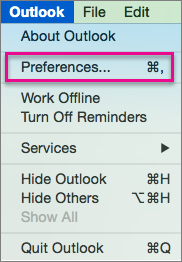
In the Outlook Preferences box, under Personal Settings, select General.
In the General box, clear the Hide On My Computer folders checkbox.

Once done, you will see the new Contact List option enabled in your Outlook.