Remove an Incorrect Address in Outlook
Creation date: 10/27/2020 1:39 PM
Updated: 11/7/2023 2:48 PM
If you send an email to an address that no longer exists or has been moved, you may need to remove the cached address from your outlook.
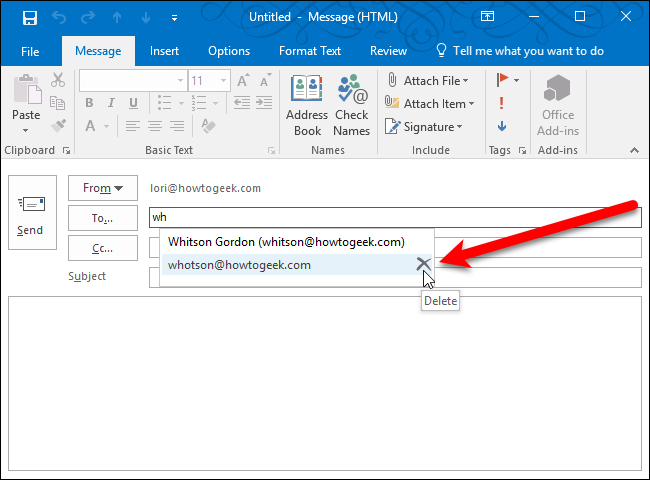
To remove a cached address, begin to type the address into Outlook and select the grey or red X next to the automatically populated email address as pictured below: