How to Fix Runtime Error '53' in Microsoft Office
If you are getting an error like this when opening a Word document, please follow these steps.
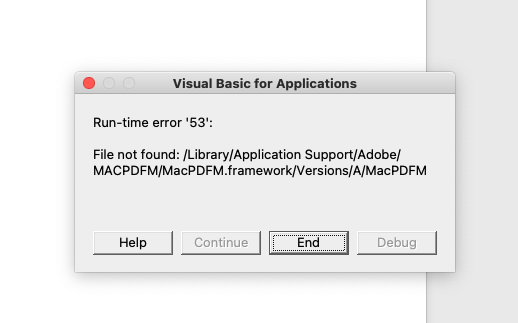
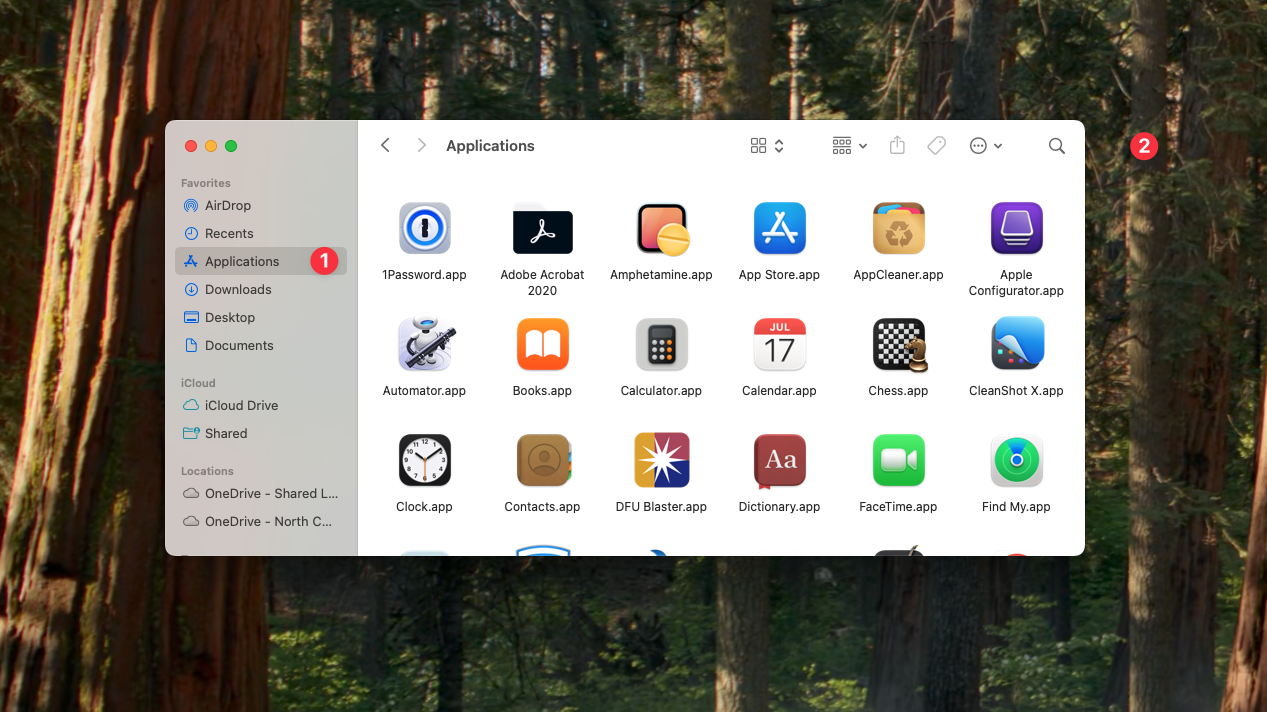
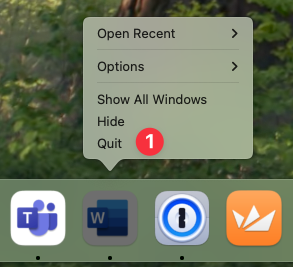
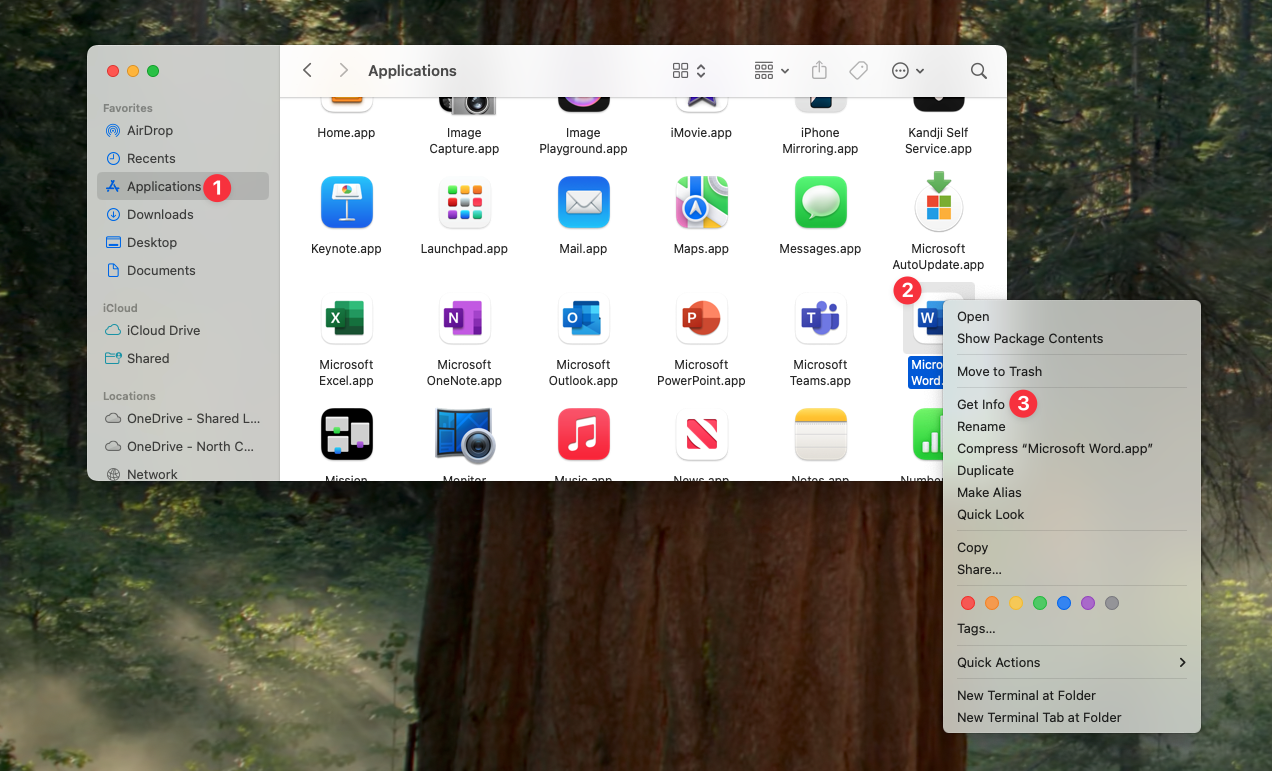
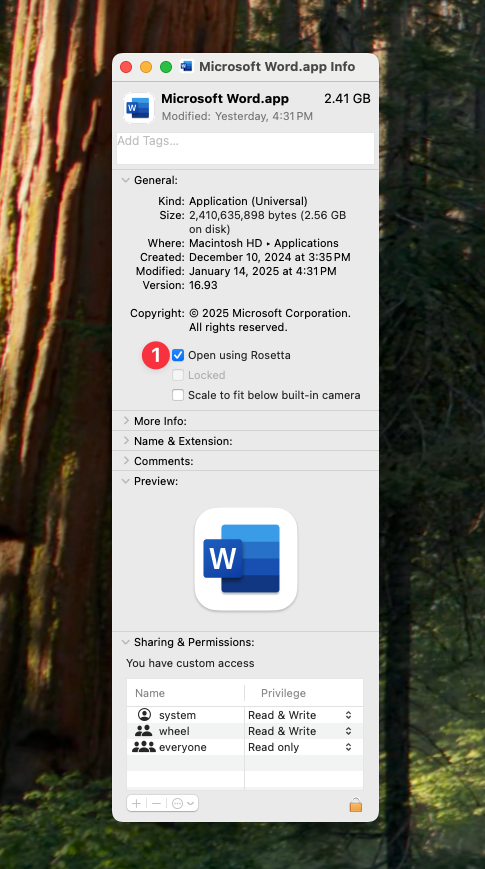
1. Open Finder and navigate to the Applications folder.
2. Find the Word app in the folder, and make sure to quit the app before doing anything else.
3. Right Click on Word in the Applications folder and select Get Info.
4. In the Get Info window, select the option Open using Rosetta, and close the window.
After doing all that, you should now be able to open Word without the Error popping up.
If you have any trouble following these steps, or this doesn't fix your issue, please send an email to itteam@northcoastchurch.com and we will help you.
| Files | ||
|---|---|---|
|
|
DataImage70.png
33 KB
|
|
|
|
DataImage16.png
1 MB
|
|
|
|
DataImage92.png
96 KB
|
|
|
|
DataImage92[1].png
1 MB
|
|
|
|
DataImage69.png
490 KB
|
|
|
|
DataImage80.png
1 MB
|
