How to remove old device from Apple Account
Creation date: 1/14/2025 9:36 AM
Updated: 1/14/2025 9:37 AM
To remove an old apple device from your Apple Account please follow these steps.
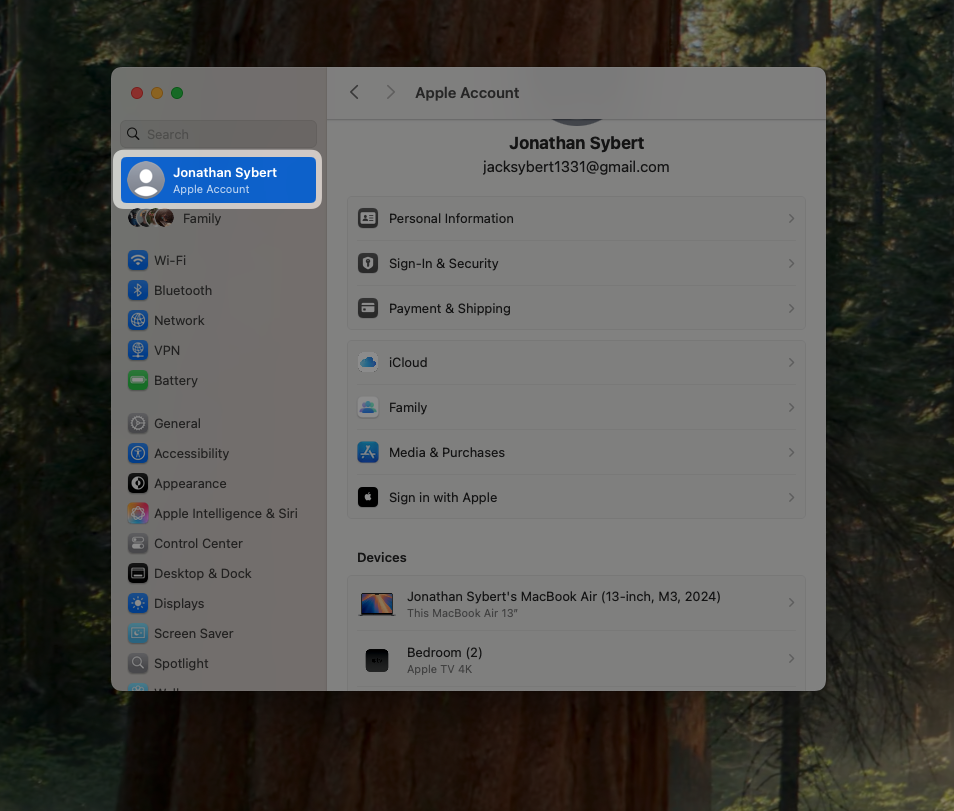
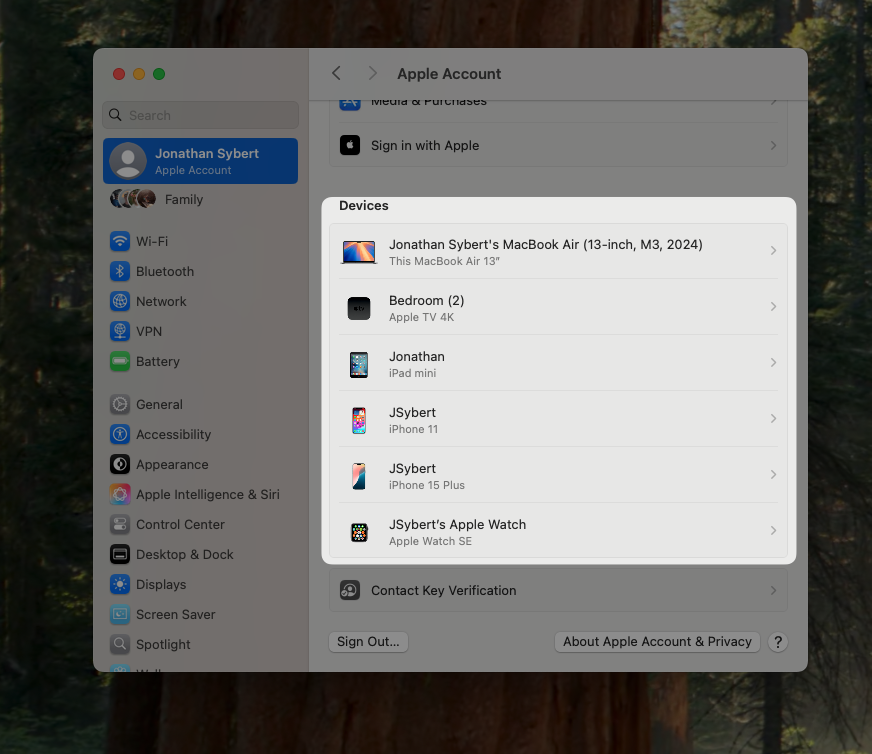
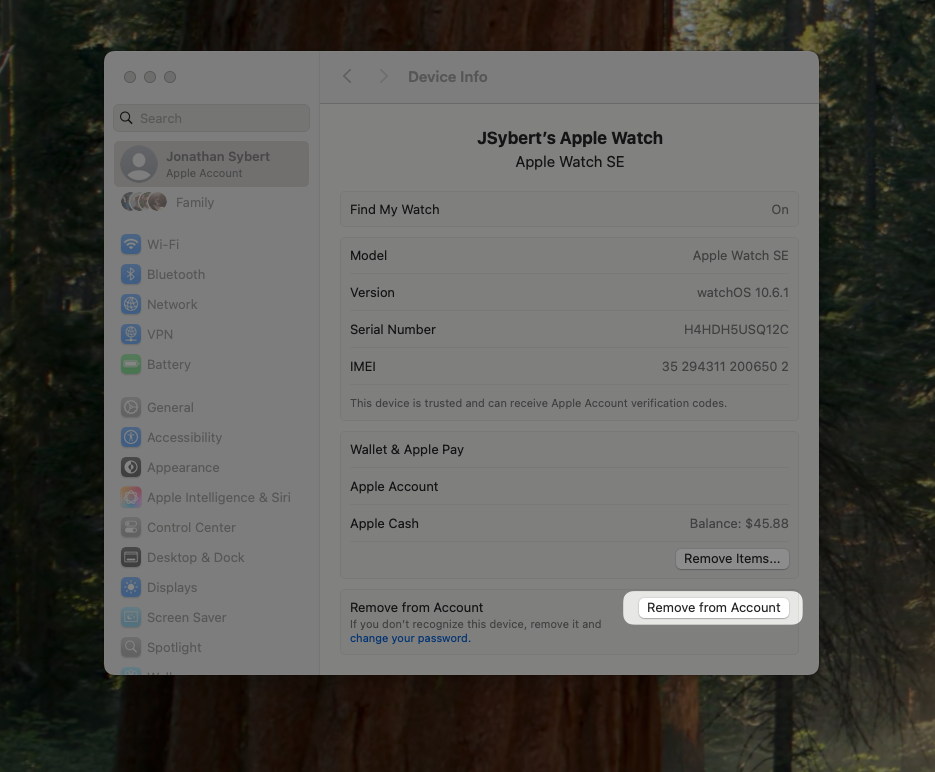
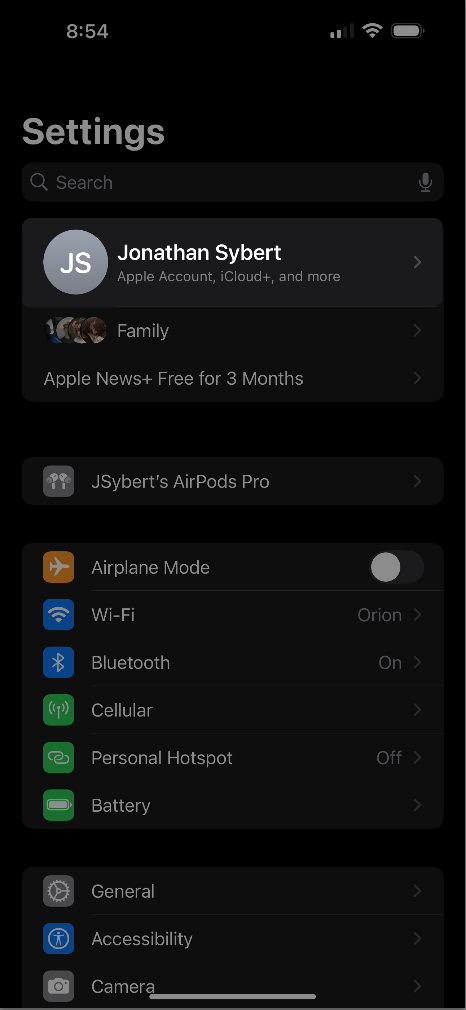
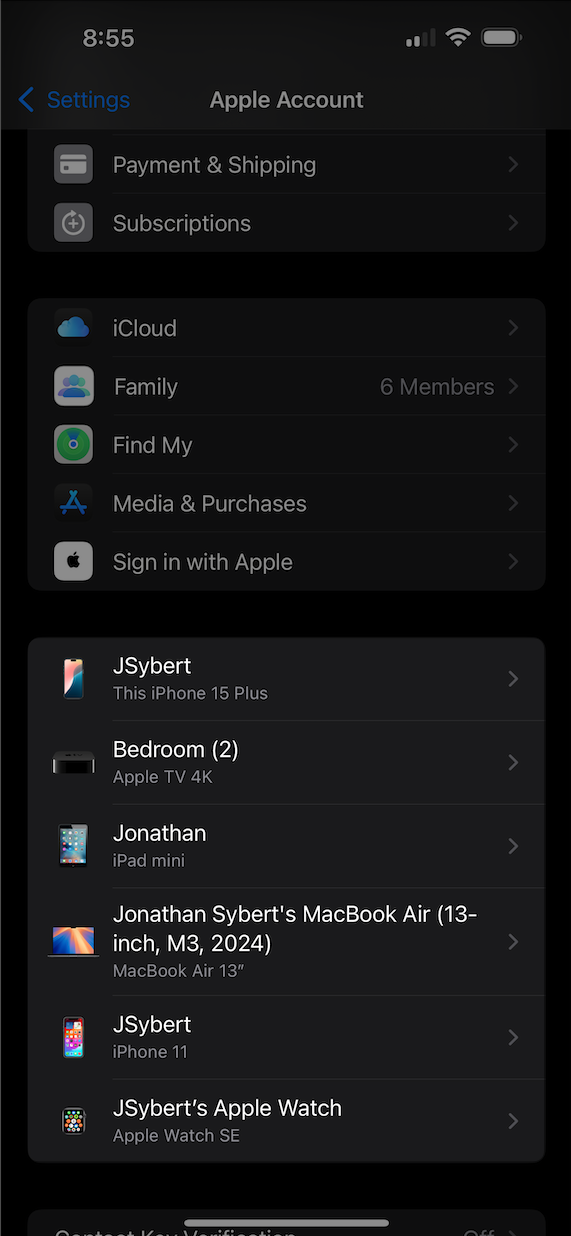
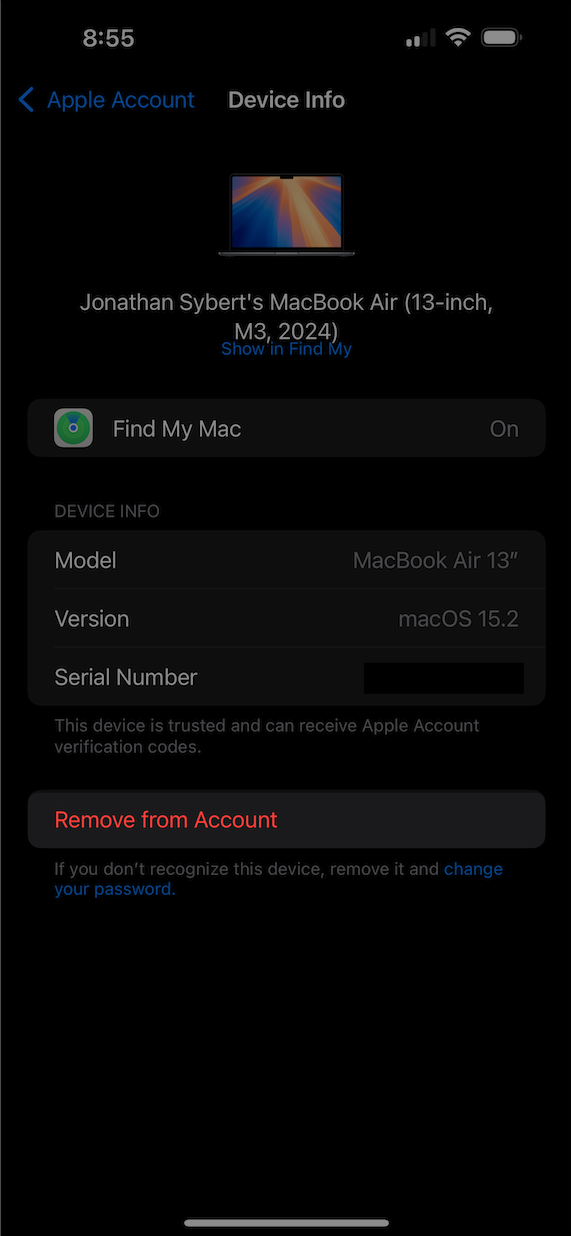
On Mac:
First, head over to System Settings and click on the Apple Account tab.
From there, scroll down and select the device that you want to remove.
Then go to the bottom of the page, click Remove from Account, and follow any prompts that are given.
On iOS/iPhone:
Similar to the steps from before. Go to the Settings App, and Click on the Apple Account tab at the top.
From there, Click on the device that you want to remove.
When in the Device Info window, Click on the Remove from Account button, and follow any prompts.
After following these steps, you should have removed the desired device from your Apple Account. If you come across any issues while following this article, please email [email protected] for assistance.