Install Adobe Acrobat Pro 2020 for mac
Creation date: 1/8/2025 3:21 PM
Updated: 1/8/2025 3:21 PM
Adobe 2020 for mac unfortunately cant be installed using Kandji, this is one of the rare cases where you'll need to install software following the steps below:
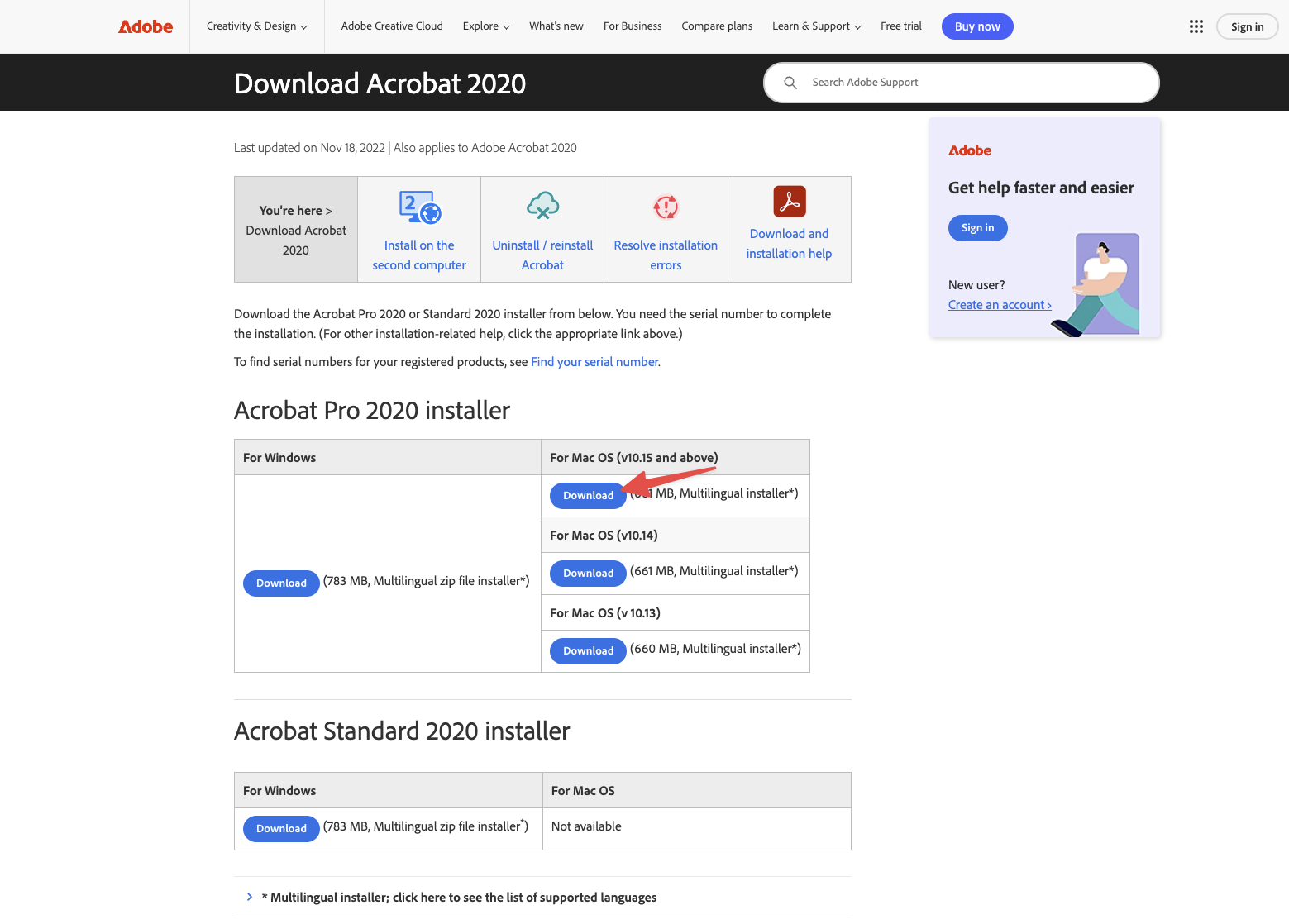
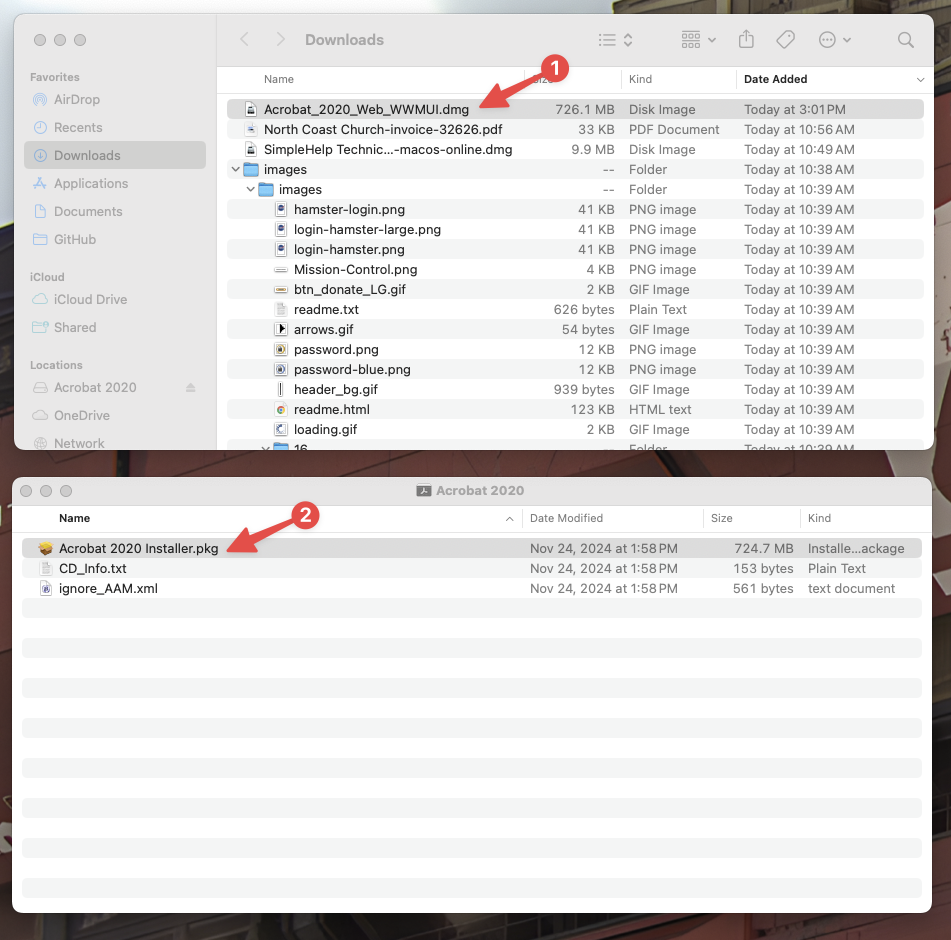
1. Download the Acrobat Pro 2020 installer from adobe's website: https://helpx.adobe.com/download-install/kb/acrobat-2020-downloads.html
2. Double click the .dmg file in your downloads folder on your mac, doing so will open a new window where you can double click the Acrobat 2020 Installer.pkg to install Acrobat Pro 2020.
3. You'll be prompted to allow the installer to run (probably twice) once its running click continue and enter the Serial Number given to you by IT and proceed through the rest of the setup.