Set a default application for a file type on macOS
Creation date: 11/14/2024 9:55 AM
Updated: 11/14/2024 9:55 AM
On macOS you can set the default program you wish to open a type of file with. For example, you can choose to have all spreadsheet (.xlsx) files open in Microsoft excel.
First right click a file you wish to change the default for and select "Get Info."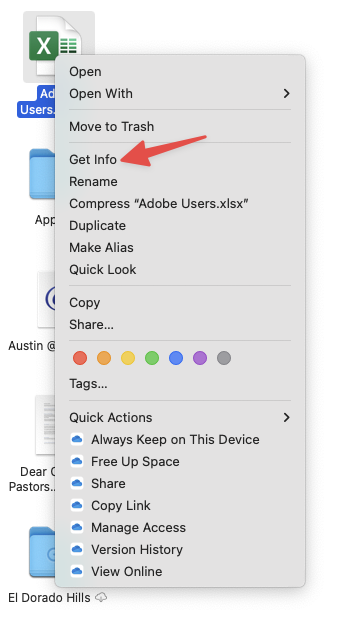
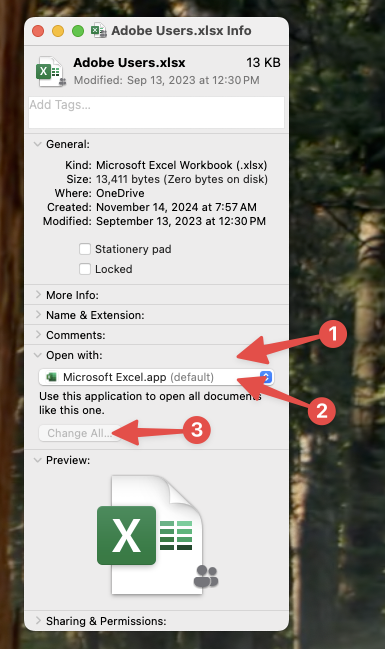
First right click a file you wish to change the default for and select "Get Info."
Then, expand the open with section, select the program you would like this type of file to open with, and finally select "Change All..."
Once done, all future spreadsheet files will open with Microsoft Excel. This process can be done for any file type with any application.