Check-In Zebra Printers
Creation date: 5/30/2024 10:39 AM
Updated: 3/25/2025 11:31 AM
Some common solutions for issues with Check-In Printers
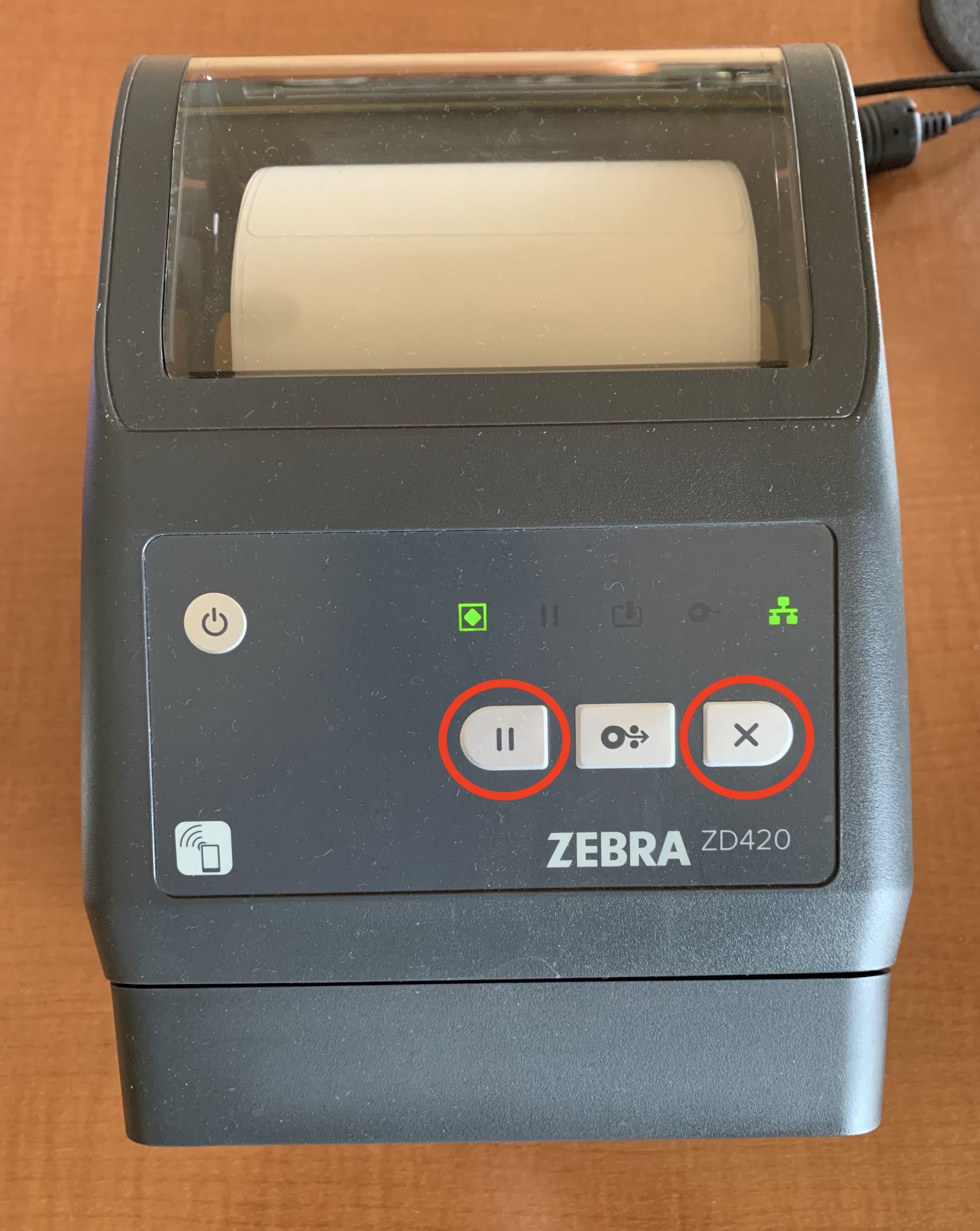

It's important to remember that sometimes the solution is as simple as a reboot.
If the issue persists after rebooting, take a look below to see if our tips can help.
Printer is Cutting the Tag Wrong
If the printer is cutting off part of the tag, we recommend recalibrating the device.
In order to recalibrate the printer, press and hold the pause button (left) and the cancel button (right) for about five seconds.
The printer will realign itself with the tag, and should fix most cases of a tag being misaligned or cut off.
Tag is Misaligned, Blank, or Not Printing
If the printed tag is misaligned, printing blank labels, or if the printer is failing to print, it's always good to check the sensor underneath the roll of tags.
Open the printer with the yellow latches on either side of the printer, and roll the tags back so that the yellow sliding sensor is visible.
The yellow sensor should be right in between the middle lines, and the arrow on the printer should be matching the arrow on the yellow slider.