Edit Distribution Groups
Creation date: 5/21/2024 9:11 AM
Updated: 5/21/2024 9:11 AM
If you are the owner of a distribution group, you can add and remove members by following these steps:
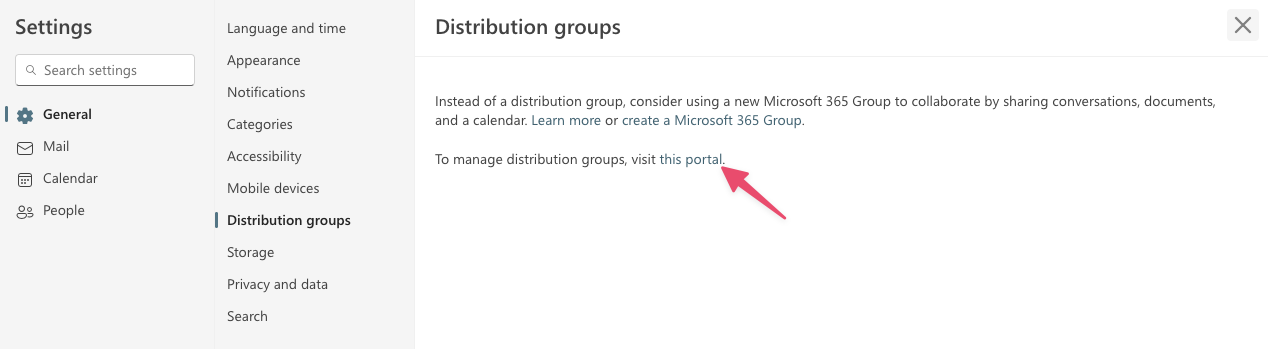
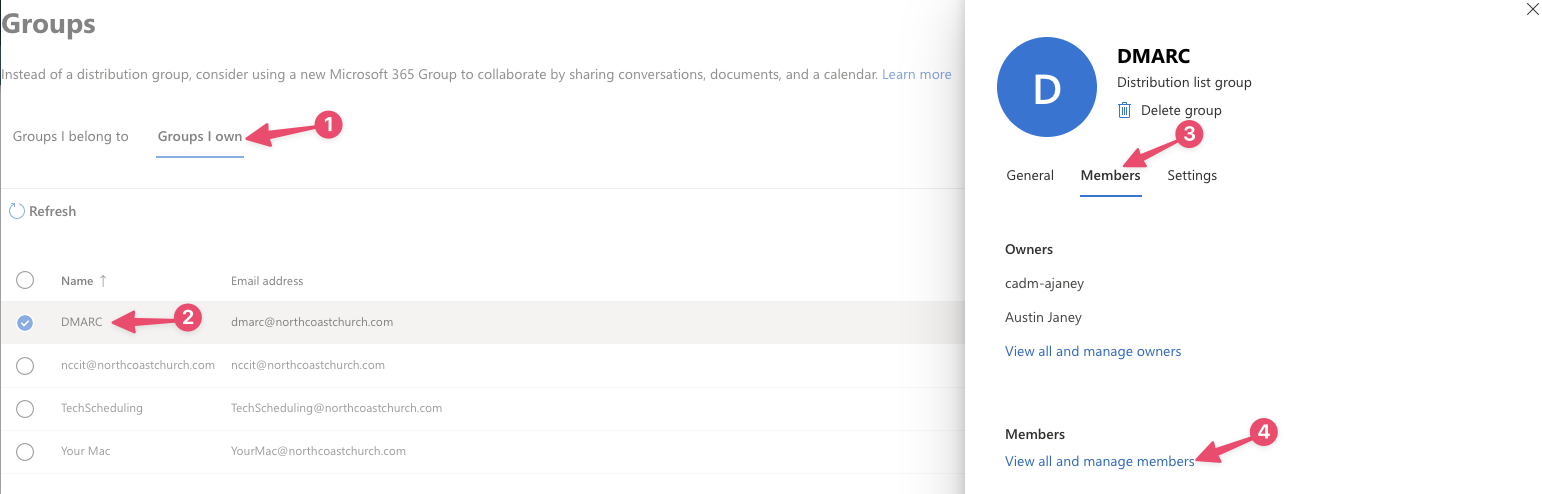
Open outlook on the web and navigate to the general settings page, then click "To manage distribution groups, visit this portal."
Select "Groups I own" then the group you wish to edit, Members, and finally view and manage members. Once done you can add and remove members.