Set Outlook as the Default Mail App in MacOS
Creation date: 12/3/2020 10:24 AM
Updated: 11/7/2023 9:45 AM
If you use Outlook to manage email on your Mac, then you can set outlook as the default mail app.
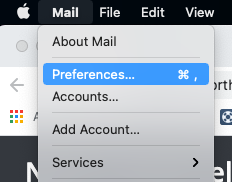
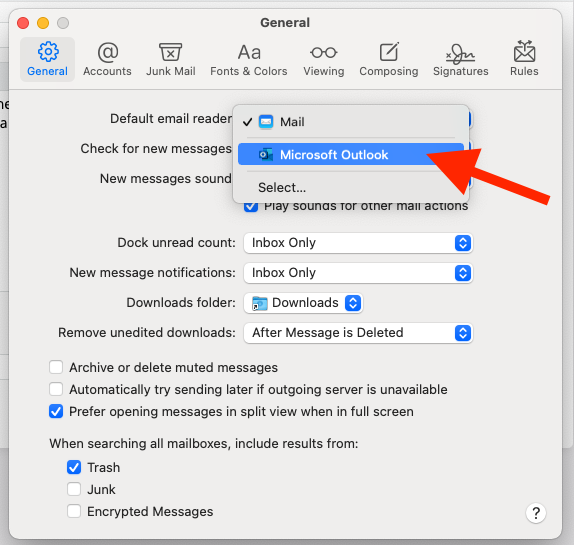
1. Open the Apple Mail app on your Mac
2. Select Preferences for mail in the menu bar
3. Select the option to choose the default mail reader and select Outlook.
Once done, Outlook will be the default mail app on your Mac.