Use Self Service to Install Printers and apps
Creation date: 6/12/2023 4:44 PM
Updated: 5/21/2024 4:04 PM
All Macs at North Coast can use the Self Service app to install applications provided by the IT Team and easily add any of our Xerox copier machines.
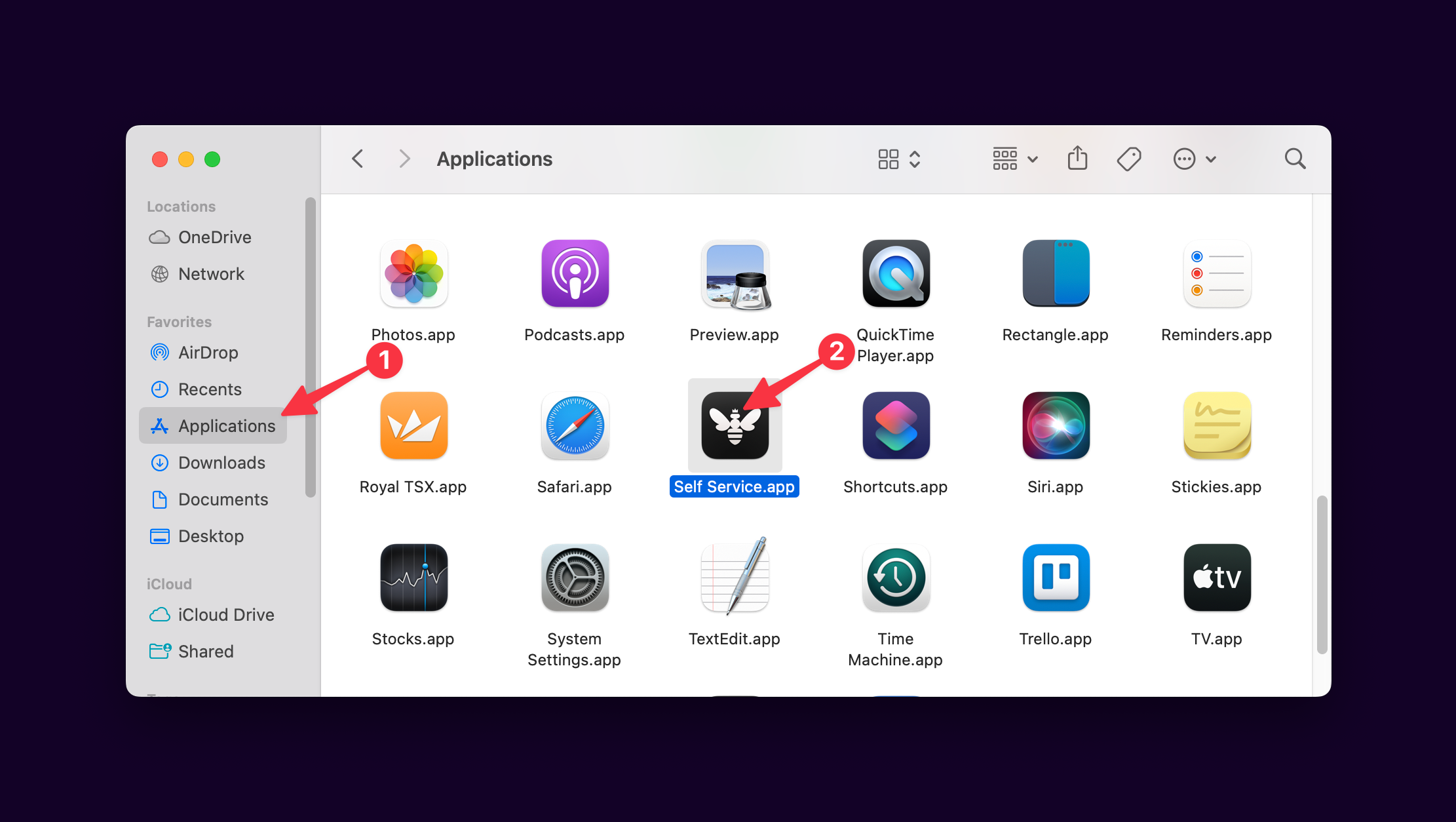
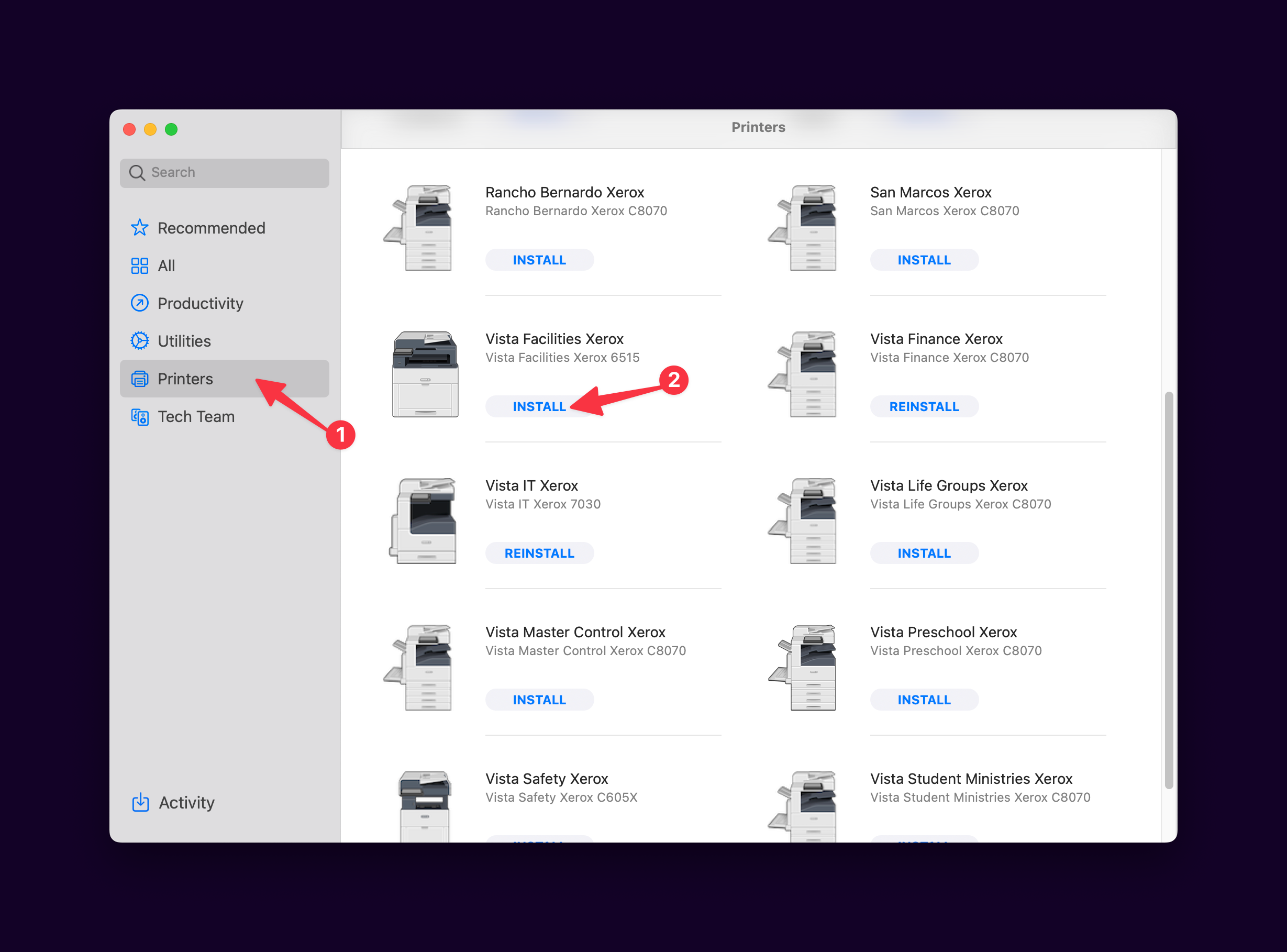
Step 1
Open Finder, and select Applications. From there, click on Self Service.
Step 2
To install a printer, select the Printers section or use the search field to find the printer you would like to install.