Activate Office for Mac
Creation date: 6/1/2023 12:31 PM
Updated: 11/7/2023 4:14 PM
If you just got a new computer, you might have been prompted when opening a Word, Excel, or PowerPoint file that a "Subscription is required to Edit and Save."
To fix that and continue editing in Office, first you'll need to open one of the Microsoft apps (such as Microsoft Word, as shown below).
To fix that and continue editing in Office, first you'll need to open one of the Microsoft apps (such as Microsoft Word, as shown below).
In the upper-left corner of the menu bar, select the name of the app (in this case, Word) and then click on Activate Microsoft 365. When prompted, enter your staff account login information.
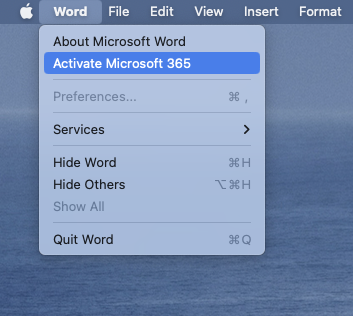
Once you do, your license to edit Word, Excel, and PowerPoint files will be applied, and you can continue editing.